Siemens HMI display is one of the most popular product lines in the market, capable of effectively performing the connection function between operator and machine equipment. With a wide range of products and outstanding features, Siemens HMI screens are applied in many fields of industries such as textiles, oil and gas, electronics, automobiles, etc., making machine control more convenient. should be much simpler and more convenient, contributing to reducing labor costs and saving time.

Siemens monitors are built to optimize efficiency for simple, intuitive tasks on the machine. With all the necessary features at a reasonable cost.
Specifications:
- 4” to 12” display with 64,000 colors (vertically configurable).
- High resolution, dimmable.
- Combine touch screen and keyboard on the same device.
- USB port for transmission, data storage, keyboard connection…
- PROFIBUS or PROFINET version for data communication
- Can connect to many PLC series and communicate with other PLCs of different brands
- Programming software WinCC Basic V13 or higher.
Advantage:
- Intuitive and innovative graphics
- Fast start-up and storable data.
- Perfect interaction with the S7-1200 controller.
In this article, VESA will guide you to download the program with Siemens HMI screen, including the following steps:
Step 1: Plug in the network cable to connect the HMI monitor to the computer
Step 2: Turn on the TIA portal software, open the folder containing the program files

Step 3: Click on the HMI item, click the Download icon on the toolbar. A dialog box appears as shown in the figure.
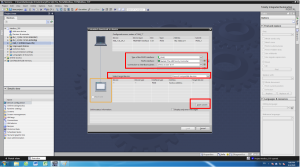
- In the Type of the PG/PC interface section, select PN/IE.
- In the PG/PC interface section, select the LAN card of the machine.
- In the Connection to interface/subnet section, select Direct at slot’1 X1′.
- Select target device select Show all compatible devices.
- Click Start search to search for devices
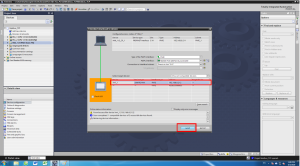
Step 4: After clicking on the Start search item, you will get a dialog box as shown. Click on the device you just found and then click the Load button
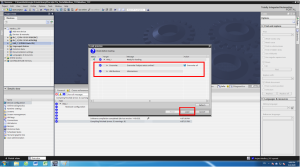
Step 5: Tick Overwrite all and then click Load to finish pouring the program for HMI
Above VESACO has shared 5 steps to help you download the program with HMI SIEMENS. If you need advice and installation of electrical-automation systems, please contact:
Head office – Vietnam Water and Environmental Sanitation Co., Ltd
Address: 2nd Floor, Building D, Viet Duc Complex, Alley 164, Khuat Duy Tien Street, Thanh Xuan District, Hanoi City, Vietnam
Hotline: (+84) 904 571 488.
How-to Video below







